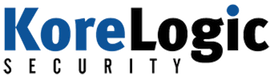| Converting IDA PAT to Yara Signatures | 2013-11-15 13:15 |
The embedded strings of a file can often give you clues to this information. Once you determine the library that was used, the IDA Pro FLAIR tools can be used to create signatures of the library for use in IDA. The process to create signatures using FLAIR is pretty simple:
- Create a pattern file (PAT) using the FLAIR pattern creation tools (pcf, pelf, etc).
- Run sigmake to create the SIG file.
- Copy the resulting SIG file to your IDA Pro sig/ directory.
However, this process hinges on knowing the exact library and version that was used. If strings analysis doesn't give you that information, it would need to be found through another method.
In my research, I found a program named rsymtab that can be used to find library functions in a statically linked executable. Unfortunately, I found that rsymtab wasn't 100% reliable and would miss some functions that I knew were present. No tool is perfect, but I wanted to see if I could find a better way. This led me back to IDA Pro and FLAIR.
The FLAIR pattern generation tools create a PAT file which contains a signature for each function within a library. We can use this pattern to detect functions in files and to determine which libraries an executable was statically compiled against. To do this, I decided to use Yara, a tool specifically designed to detect text or binary patterns in files.
To facilitate a conversion from the PAT file to Yara signatures, I wrote the pat2yara.py [sign] Python script. The script reads in a PAT file generated by the FLAIR tools, extracts each pattern, and turns them into Yara signatures. To make function identification easier, it also has the ability to add the OS and library name to the Yara rule.
NOTE: In order to use this, you must have a licensed copy of IDA Pro with the FLAIR tools. To my knowledge, the FLAIR tools can only be downloaded if you have a current support contract.$ python pat2yara.py -h usage: pat2yara.py [-h] [-o OS] [-s] [-l LIBNAME] [-p] PAT_file Convert Flair PAT file to Yara sigs. positional arguments: PAT_file PAT file to convert to Yara sigs. optional arguments: -h, --help show this help message and exit -o OS, --os OS OS the library came from. -s, --prepend-os Prepend OS to Yara rule name. -l LIBNAME, --libname LIBNAME Library the PAT file is from. -p, --prepend-lib Prepend LIBNAME to Yara rule name.
The script is run as follows to create Yara signatures for glibc-2.3.5 from a PAT file.
Utilizing Yara allows us to quickly determine which libraries and versions were used in a statically compiled program. Some work still needs to be performed beforehand by downloading the libraries and creating the IDA and Yara signatures. However, the Yara signatures can be used in our static analysis of the executable (*cough* MASTIFF *cough*) to quickly determine what libraries and OS were used during the compilation process.$ python pat2yara.py -o "Fedora Core 4" -l "glibc-2.3.5-10" -s -p libc.pat > libc.yar $ head libc.yar rule FedoraCore4_glibc23510__vhangup { meta: os = "Fedora Core 4" library = "glibc-2.3.5-10" strings: $pattern = { 89 DA 8B 5C 24 04 B8 6F 00 00 00 CD 80 89 D3 3D 01 F0 FF FF 0F 83 ?? ?? ?? ?? C3 } condition: $pattern }
For example, I created two Yara signature files for the libc and libcrypt libraries that originated from the Fedora Core 4 glibc-2.3.5-10 RPM.
When the Yara signatures are run against a malicious executable, we can see that libc was used during compilation, but libcrypt was not.$ ls -l libc.yar libcrypt.yar -rw-r--r-- 1 tyler tyler 1429 Nov 11 13:42 libcrypt.yar -rw-r--r-- 1 tyler tyler 291597 Nov 11 13:42 libc.yar $ grep rule libcrypt.yar | wc -l 5 $ grep rule libc.yar | wc -l 1149
This is just an example - a number of Yara signatures could have been run against the executable to cover a wider set of libraries. We can see that using Yara, and the pat2yara.py [sign] script to generate the Yara rules, we can quickly determine which libraries are in use and better focus analysis.$ yara libc.yar badexe | wc -l 395 $ yara libcrypt.yar badexe | wc -l 0
If you have any questions or comments on the script, let me know!
Download: pat2yara.py [sign]
SHA256: fb3481c30affe2849fc3c26876f962223de41f0d065de7833443cf2042e87cfa
| Posted by Tyler at: 13:15 permalink |